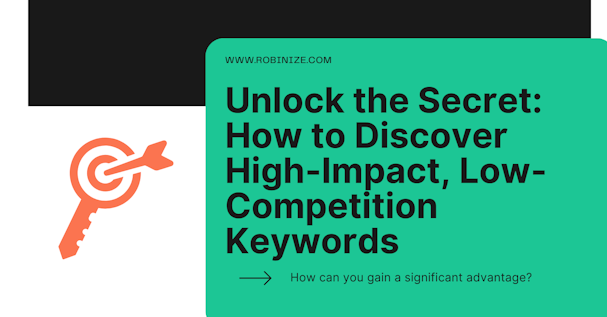Boost Your Online Visibility with Google My Business SEO


In today's digital age, having a strong online presence is crucial for businesses to thrive. It's surprising to learn that 97% of individuals gather information about local businesses primarily from the Internet, surpassing all other sources.
One powerful tool that can significantly enhance your visibility in local search results is Google My Business (aka Google Business Profile). Google My Business is, in theory, the most comprehensive and accessible online directory ever created.
To ensure your company gets noticed when potential customers search for local services, optimizing your Google My Business listing becomes critical.
Even though having a Google Business Profile holds significant importance for the SEO of small local shops and large companies, clinics, and stores, it's astonishing how many businesses overlook this crucial aspect of online marketing. Neglecting to optimize your Google Business Profile can lead to missed opportunities and hinder your chances of reaching potential customers effectively.
Don't underestimate the impact of this powerful tool in boosting your online presence and standing out from the competition.
Understanding Google My Business (aka Google Business Profile) and Its Benefits
Google My Business is a free platform provided by Google, enabling businesses to manage their online presence across various Google services, including Google Search and Google Maps. It serves as a central hub for your business information and allows you to engage with your audience effectively.
You must have a Google My Business account if you want your business to be easily found online and appear in local business listings. It's crucial because it allows people to leave reviews and rate your business, which greatly affects how well you show up in local search results. Using Google My Business, you can boost your online presence, attract more customers, and improve your local search engine rankings.
Also, many Google searches now include phrases like "open now" and "near me." This trend emphasizes the importance of optimizing your Google My Business profile and appearing in relevant search results when potential customers need your products or services. By harnessing the power of GBP optimization, you can seize these valuable opportunities to connect with customers at the right time and position your business for success in the digital realm.
Furthermore, Google My Business offers the following advantages:
Enhanced Visibility: Your business gets highlighted in search results, increasing its chances of being discovered by potential customers.
Easy Discoverability: Users can easily find your business online and offline, thanks to the information provided through Google My Business.
Quick Decision-Making: Key details such as opening hours, popular visiting times, and a map with directions are readily available, helping users make informed decisions about visiting your establishment.
Immediate Inclusion: When someone searches for businesses in your vicinity, Google My Business promptly includes your business in the results list.
Mobile-Friendly Approach: Since local searches are often conducted on mobile devices, having strong mobile visibility becomes even more critical. Google My Business caters to this need, ensuring your business reaches mobile users effectively.
Who can create a Google Business Profile?
The good news is that regardless of whether you have a physical storefront, you can still register your business on this valuable platform. Opening a GBP allows potential customers searching for your specific services or products to find you easily. It doesn't matter if you're a plumber, an online store, an agency, or any other type of business – all are eligible and encouraged to create their presence on Google Business Profile.
Is Google Business Profile Free?
What is the cost of having a Google Business Profile? The great news is that it comes at absolutely no cost to you. Creating and managing your Google Business Profile is entirely free of charge.
Not only can you establish your online presence without spending a dime, but you can also reap numerous benefits from it.
How to open a Google Business Profile?
Are you ready to establish your presence on Google with a Business Profile? Follow these simple steps to get started:
Access Google Business on your computer.
Sign in using your existing Google account or create a new one.
Provide your business address to ensure accurate location information.
Select a name for your business that will appear on Google Maps. It's advisable to include a specific keyword relevant to your business.
Choose the category that best represents your company.
Enter a phone number or website URL to make it easier for customers to connect with you.
Finally, click the Finish button to complete the process.
Once you've set up your Google Business Profile, the next step is verification. Google wants to ensure that you are the rightful business owner and they do this by sending a mail to your physical address within 14 days. This verification mail contains a code that you'll need to enter into your profile to confirm your ownership.
Alternatively, Google may offer additional verification options such as email, phone, or through Google Search Console. These options provide convenient alternatives to the physical mail verification process.
Once you successfully complete the verification process by entering the code, your business will be eligible to appear on Google Search and Maps. Verification is a crucial step to establish credibility and demonstrate that you are the rightful owner of the company.
Optimizing Your Google My Business Listing
Once you've claimed your business listing, it's time to optimize it for maximum SEO benefits. Here are 8 ways to use Google Business Profile for SEO and increase sales:
1. Make sure you have accurate business information:
Ensure the accuracy of every detail displayed in your Google Business Profile (GBP): business name, phone number, website, physical address, and business hours, among others. Maintaining consistency across all your locations is crucial if you have multiple branches. If there are variations in business hours, make sure to adjust them individually for each physical location.
Additionally, enrich your GBP by uploading authentic and engaging photos—avoid using stock images. Take the opportunity to share relevant news about your company or even publish weekly menus, keeping your profile fresh and dynamic. These actions enhance your GBP's appeal and create a more immersive and enticing experience for potential customers. Don't miss out on the chance to make a lasting impression with accurate information and captivating visual content.
2. Optimize for Local SEO
It's important to note that Google's algorithm also considers your Business Profile. That's why it's crucial to leverage the dashboard to its fullest potential by providing comprehensive profile information. Make sure to incorporate relevant keywords that align with your desired positioning.
Strategic keyword usage is not limited to the description alone. You should also integrate them naturally in your responses to reviews, comments, and questions and in the posts you create. However, remember to avoid excessive keyword stuffing and instead focus on seamlessly integrating them within meaningful sentences.
When crafting your description, aim for clarity and brevity. While you have up to 750 characters, remember that users will see the initial 250 characters before deciding whether to click and read more. Captivate their attention with a compelling introduction and entice them to delve deeper into what your business has to offer.
3. Customer Reviews:
As consumers, we all understand the importance of reading reviews and hearing about others' experiences before purchasing or choosing a place to visit. We seek validation and reassurance through the shared feedback of fellow users, and it's only natural to expect the same behavior from others.
That's why it's important to encourage your customers to leave reviews on your GMB profile. Positive reviews boost your credibility and influence potential customers' decisions. Responding promptly to positive and negative reviews showcases your commitment to customer satisfaction.
4. Maintain a Consistent Posting Schedule
Like social media platforms, maintaining a regular posting schedule on your Google Business Profile (GBP) is highly beneficial for engaging with your audience. Each post remains visible for a week before becoming hidden, so it's important to curate content that effectively captures attention. Consider focusing on the following types of engaging posts:
Promotions and Limited-Time Offers: Showcase exclusive promotions and time-limited deals to entice potential customers and encourage conversions.
Menus: Display your updated menus to give customers a comprehensive overview of your offerings and tempt their taste buds.
New Product Announcements: Keep your audience informed about the latest additions to your product lineup, generating excitement and curiosity.
News from the Business Niche: Share relevant news and insights from your industry to position your business as a knowledgeable and trusted source.
Event Announcements: Highlight any upcoming events you're hosting or participating in to foster a sense of community and encourage participation.
By consistently posting engaging and informative content, you'll establish a strong connection with your audience and keep them updated on your latest offerings and events. Remember, a well-crafted and timely post can significantly impact driving customer engagement and boosting your overall business success.
5. Leverage the Power of Call-to-Action (CTA)
Posts on your Google Business Profile (GBP) present a valuable opportunity to boost sales by incorporating compelling call-to-action buttons. With the ability to customize headlines, include captivating visuals, and add relevant text, you can guide your audience towards taking specific actions.
Take advantage of the various CTA options available:
Book: Encourage users to schedule appointments or reservations with a simple click.
Order Online: Drive online orders by providing a seamless ordering experience directly from your GBP.
Buy: Prompt users to purchase with a clear and enticing call to action.
Learn More: Invite users to discover more about your products, services, or special offers.
Sign up: Encourage visitors to subscribe to newsletters, memberships, or exclusive updates.
Get Offer: Entice users with exclusive offers or discounts to motivate immediate engagement.
Call Now: Provide a direct and convenient option for users to connect instantly with your business.
By strategically using these call-to-action options, you can effectively guide your audience toward taking the desired actions, boosting conversions, and driving business growth. Make your CTAs compelling and align them with your overall marketing goals to maximize their impact.
6. Answer the User Questions:
At the core of SEO optimization lies the art of answering users' questions on search engines. Responding to inquiries on your Google My Business (GMB) profile is a great way to enhance your visibility.
The beauty is that you cannot identify the individuals who asked the questions, allowing you to seek assistance from friends or colleagues in addressing them. You can promptly provide informative responses and showcase your expertise by leveraging this advantage. This engagement not only aids the original questioner but also helps other users seek information about your business.
Embrace the opportunity to engage with user questions on your GMB profile, as it builds trust, establishes credibility, and expands your online presence. Let the questions be a gateway to share valuable insights and foster connections with potential customers.
7. Measure Performance with Google Analytics:
To assess the effectiveness of your GMB profile and make data-driven decisions, integrate Google Analytics with your GMB account. Google Analytics provides valuable insights into visitor behavior, referral sources, and conversion rates, helping you refine your online marketing strategies.
8. Showcase Your Services and Products
Within the control panel of your Google Business Profile (GBP), you can highlight the specific services you offer, allowing users to easily explore and access the products you have available for purchase.
Take advantage of this feature to create a comprehensive catalog of your offerings. By listing your services and products, you provide potential customers with valuable information and increase the chances of attracting interested buyers.
Utilize the GBP control panel to curate a detailed showcase of your offerings, enabling users to navigate and discover the products they seek. This seamless integration of services and products enhances the overall user experience and facilitates conversions.
Conclusion: Google My Business is a valuable asset for local businesses aiming to improve online visibility and attract more potential customers. By claiming and optimizing your GMB listing, actively engaging with your audience, and leveraging Google Analytics data, you can boost your local search rankings and establish a strong online presence. Remember, consistent and accurate information, positive customer reviews, and proactive engagement are the keys to success on this platform. Start leveraging the power of Google My Business SEO today and unlock the full potential of your business.