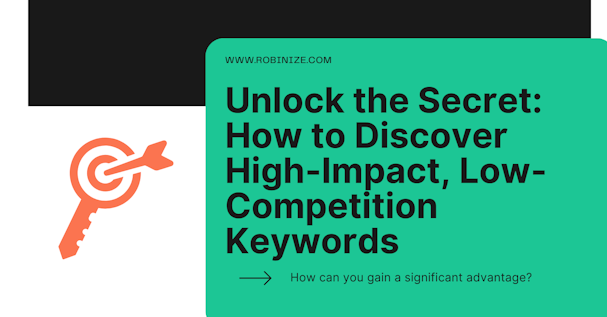Tips for googling: Abbreviations for better results


A simple Google search is often the first step when searching for information on the internet. However, typing keywords into the search bar may not always lead to the most relevant results. Precise googling can help you find what you're looking for faster and more accurately.
This article will explore some useful abbreviations and techniques for precise googling to help you get the best results from your search.
Search Terms & Search Operators
When you type a search term into Google, the search engine tries to match your query with the content of web pages. Search terms, also known as keywords, are critical in helping you find the information you need through a search engine like Google. To make your search as precise and effective as possible, it's important to use specific and relevant terms that accurately describe what you're looking for.
Another way to upgrade your googling is by using search operators. Search operators are special commands that you can use to refine your search queries. By using these operators, you can target specific information and get more accurate results. They are essentially keywords or symbols that can be added to a search query to specify what type of information you are looking for.
Some common search operators:
Quotation marks (") - Search for an exact phrase by putting the words within quotation marks. For example, "best Italian restaurants in New York City".
Minus sign (-) - Exclude a specific word from the search results. For example, the "best Italian restaurants in New York City" - menu will exclude any results containing the word "menu".
Site search (site:) - Search within a specific website. For example, "best Italian restaurants site:nytimes.com" will return results from nytimes.com that contain the keywords "best Italian restaurants".
File type (filetype:) - Search for a specific file type. For example, "best Italian restaurants filetype:pdf" will return results in pdf format and contain the keywords "best Italian restaurants".
Link search (link:) - Search for pages linking to a specific URL. For example, "link:nytimes.com" will return results that contain links to the URL nytimes.com.
Intitle: - Search for words in the title of a webpage. For example, "intitle:best Italian restaurants" will return results with the words "best Italian restaurants" in the title of the page.
Inurl: - Search for words in the URL of a webpage. For example, "inurl:best Italian restaurants" will return results with the words "best Italian restaurants" in the URL of the page.
Cache: - Search for the cached version of a page. For example, "cache:nytimes.com" will return the cached version of the nytimes.com homepage.
Related: - Search for pages related to a specific URL. For example, "related:nytimes.com" will return results of pages related to the nytimes.com URL.
Define: - Search for definitions of a word. For example, "define: algorithm" will return definitions for the word "algorithm".
Stocks: - Search for stock market information. For example, "stocks: AAPL" will return information about the stock of Apple Inc. (AAPL).
Map: - Search for maps. For example, "map: New York City" will return a map of New York City.
Movie: - Search for information about movies. For example, "movie: The Godfather" will return information about the movie "The Godfather".
Music: - Search for information about music. For example, "music: Beethoven" will return information about the composer Ludwig van Beethoven.
Phonebook: - Search for phone numbers. For example, "phonebook: John Smith" will return phone numbers for people named John Smith.
These are just a few of the many search operators available. Combining them allows you to create complex searches to get more accurate and specific results.
Google Scholar
Google Scholar is a specialized search engine that allows you to search for academic and scientific articles. This search engine can be a great resource for finding research papers, theses, dissertations, and articles from scholarly journals. When searching with Google Scholar, it's important to use keywords specific to your field of research, as well as author and publication names.
The search results are ranked by relevance and can be filtered by author, publication, and date.
One of the key advantages of Google Scholar is its ability to search for a specific author and find all their published work. For example, if you search for "author: Einstein" you will get a list of all articles, papers, and other works published by Albert Einstein.
Another useful feature of Google Scholar is its ability to search for a specific article by its title or a portion of its title. For example, if you search for "Quantum theory of light" you will get a list of articles that contain that exact phrase in the title or abstract.
Google Scholar can be a valuable resource for students, researchers, and anyone who needs to find scholarly information quickly and easily. Its advanced search features and vast database of academic sources can save you time and help you find the information you need with greater precision.
SEO Acronyms
SEO, or Search Engine Optimization, refers to optimizing web pages to rank higher in search engine results. SEO can be a complex and technical field, and there are many acronyms and terms that you may encounter when researching SEO strategies. Some of the most common SEO acronyms include:
CTR (Click-Through Rate)
SERP (Search Engine Results Page)
LSI (Latent Semantic Indexing)
KPI (Key Performance Indicator)
SaaS (Software as a Service, as Robinize)
PPC (Pay-Per-Click)
API (Application Programming Interface)
If you want to explore more, here is a list of 200 SEO Acronyms and Abbreviations
Use of Abbreviations
Abbreviations can be a helpful tool for precise googling, especially when searching for technical or medical terms. However, it's essential to understand the context and meaning of an abbreviation before using it in your search. For example, "RA" is an abbreviation for both "rheumatoid arthritis" and "right atrium," so using this abbreviation in a search without additional context may lead to irrelevant results.
- Close Variants -
Google automatically searches for close variants of your search terms to give you a broader range of results. Close variants include misspellings, singular/plural forms, and tenses. For example, if you search for "rheumatoid arthritis," Google may also show results for "rheumatoid arthritides" and "rheumatoid arthritis symptoms". While this can help find related information, it can also lead to irrelevant results. To avoid close variants, you can use quotes or the "~" symbol before your search term. For example, searching for "~rheumatoid arthritis" will only give results for that exact term.
- American English -
Google is set to search in American English by default, but you can change the language in the settings. If you're searching for information in another language, or if you want to make sure you're getting results in American English, you can modify your search terms accordingly. For example, if you're searching for information about "colour", you may need to use the American English spelling "color" to get the most relevant results.
- Use Quotes -
Using quotes around a phrase will tell Google to search for that exact phrase instead of individual words. This can be especially useful when searching for titles of books, songs, or movies. For example, searching for "The Great Gatsby" in quotes will give you results only for that specific book, rather than results for books with "great" or "gatsby" in the title.
Exact Match Keywords
Exact match keywords refer to search terms identical to the keywords used on a web page. When searching with exact match keywords, Google will only show results for web pages that contain those exact terms rather than close variants. For example, searching for [rheumatoid arthritis] will give you results for web pages that use the exact phrase "rheumatoid arthritis", rather than pages that use "rheumatoid arthritides" or "rheumatoid arthritis symptoms".
- Plural Forms -
When searching for information on a topic, trying different plural forms of your search terms can be helpful. For example, if you're searching for information on "rheumatoid arthritis", you may also want to try searching for "rheumatoid arthritides". This can help you find different perspectives and sources on the topic.
- Sense of Abbreviations -
When using abbreviations in your search, it's important to understand the context and sense of the abbreviation. For example, "RA" can refer to both "rheumatoid arthritis" and "right atrium". To ensure that you're getting the most relevant results, it may be necessary to include additional information or context in your search.
Future Work
When searching for information on future work or research, it can be helpful to use keywords such as "future", "research", "studies", and "investigation". For example, searching for "future work in rheumatoid arthritis" will give you results for upcoming research or studies related to rheumatoid arthritis.
- Long Form -
In some cases, using the long form of a term can give you more accurate results. For example, searching for "daydream VR headset" instead of "Daydream" will give you more results related to the specific virtual reality headset rather than results for the Google platform that the headset runs on.
- New Domain -
When searching for information on a new or emerging topic, it may be helpful to use keywords related to the new domain. For example, if you're searching for information on a new type of medical device, using keywords such as "new", "emerging", or "innovative" can help you find the most relevant results.
Methods for Googling
Simple Method
One simple method to improve your googling accuracy is to start with a general search, then refine your results using the tools and techniques discussed above. This can help you find your topic's most relevant and accurate information.
No for Exhaustive Keyword Lists
While it can be tempting to use exhaustive keyword lists when searching for information, this can often lead to irrelevant or inaccurate results. It's usually better to use a smaller number of keywords that accurately describe your topic rather than many keywords that may not be relevant.
Function Words
Function words, such as "of" and "the", are often excluded from search results by search engines. However, in some cases, including these words in your search can help you get more relevant results. For example, if you're searching for information on "the function of the right atrium", including the function words can help you get results that are more closely related to your topic.
Most Control
Using the techniques and tools discussed in this article will give you the most control over your search results and help you find the most accurate and relevant information on your topic. By understanding how search engines work and how to use search terms effectively, you can improve your googling accuracy and find the information you need more quickly and easily.
Detection Methods
There are different methods for detecting errors in your search results, such as spell-checking tools, language translators, and filters for irrelevant results. By using these tools and techniques, you can help ensure that your search results are accurate and relevant to your needs.
Following Examples
Here are some examples of how you can use the techniques discussed in this article to improve your googling accuracy:
Searching for "rheumatoid arthritis clinical reports" using quotes will give you results for clinical reports specifically on rheumatoid arthritis.
Searching for "daydream VR headset demo version" will give you results for demo versions of the virtual reality headset.
Searching for "the function of the right atrium" using function words will give you results that are more closely related to the specific topic.
Conclusion
In conclusion, precise googling requires an understanding of how search engines work, and an ability to use search terms effectively. By using abbreviations, quotes, exact match keywords, plural forms, sense of abbreviations, future work, mesh, and special characters, you can improve the accuracy and relevance of your search results. There are also many tools and techniques available to help you find the information you need, such as Google Advanced Search, Google Scholar, and Google Trends. Whether you're a student, researcher, or simply someone looking for information, following these tips will help you find the information you need quickly and easily.